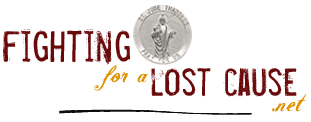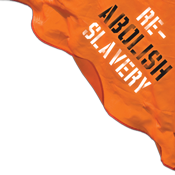“If the world’s governments continue to insist that wiretapping capacity must be built into every computer; if the state of California continues to insist that cell phones have kill switches allowing remote instructions to be executed on your phone that you can’t countermand or even know about; if the entertainment industry continues to insist that the general-purpose computer must be neutered so you can’t use it to watch TV the wrong way; if the World Wide Web Consortium continues to infect the core standards of the web itself to allow remote control over your computer against your wishes—then we are in deep, deep trouble.” (>>)
“Steve is a monopolist at heart… He’s just like Bill Gates. He just hasn’t been as successful.” (>>)
My new laptop has a removable DVD drive, which is nice, but I’ll rarely–if ever–remove it and because it’s removable Windows puts the Safely Remove Hardware icon in the system tray, which is annoying to someone who is as nuerotic and anal-retentive as I am. If you search for a way to remove it most webpages will only give you bad workarounds (like hiding the icon itself instead of changing the device to be considered non-removable) or tell you it’s impossible to fix. But, I found a real solution in a usenet post and thought it’d be helpful to write out some clear instructions.
The driver for the device has a flag telling Windows that it is a ‘removable’ device, which gets loaded into the registry whenever the device is loaded. So, you basically just need to setup a way to automatically overwrite the registry value when the system boots.
First you’ll need to get the ID of the device you want to remove.
- Open Device Manager (Start > Run > devmgmt.msc)
- Right-click on the device and go to Properties, then open the Details tab
- The ‘Device Instance Id’ item will be selected by default in the drop-down list
- It will look something like ‘IDE\CDROMPBDS_DVD+RW_DS8W1P\[…]\DB1B\[…]\5&C10F4F&0&0.0.0
- Keep that window open, or write down the ID because you’ll need it in the next step
The next step is to modify the removable value in the registry.
- Open the registry editor (Start > Run > regedit)
- Drill down to HKEY_LOCAL_MACHINE\SYSTEM\CurrentControlSet\Enum
- Then use the sections of the ID to locate the device (e.g., IDE, then CDROMPBDS_DVD+RW_DS8W1P\[…]\DB1B\[…] then 5&C10F4F&0&0.0.0
- By default you probably won’t have permssion to modify the value, so right click on the key (folder) and go to Permissions and give your account ‘Full Control’
- Inside that key will be a value named ‘Capabilities’, which will have a value of 4 or 6 or some higher number
- Right click on the value and select ‘Modify,’ then subtract 4 from the value (e.g., change 6 to 2, 4 to 0, etc) and click ‘Ok’
At this point the device isn’t recognized as removable. It might take windows a moment to update the Safely Remove Hardware app, or you might have to open it up to refresh it, but the device is updated. The icon may stick around, but after the next step that will be taken care of.
The last step is to make sure that the value is automatically updated every time Windows boots (because the value is loaded from the device driver every time, so we have to overwrite it every time).
- Go to File > Export and save the key to somewhere on your computer
-
Open it with a text editor and get rid of all the extra subkeys and values that we don’t want to change. In the end it should look something like this:
Windows Registry Editor Version 5.00
[HKEY_LOCAL_MACHINE\SYSTEM\CurrentControlSet\Enum\IDE\CdRomPBDS_DVD+-RW_DS-8W1P____________________BD1B____\5&c10f4f&0&0.0.0]
“Capabilities”=dword:00000002 - Back in the registry editor, browse to HKEY_CURRENT_USER\Software\Microsoft\Windows\CurrentVersion\Run
- Right click > New > String value
- Give it a name then Right click and Modify
- Enter regedit /s “C:\Documents and Settings\user\My Documents\DVD Not Removable.reg” (Update the path for where you saved the file and what you named it)
Now that .reg file containing the updated value will be loaded every time you log on to your account and (assuming it was the only removable device) the Safely Remove Hardware icon won’t show up anymore.
Update: Check comment #28 if you’re running Windows 7
“Do we have to act like Jesus came, ministered to, touched, suffered with and died for beautiful American upper middle class white advertising models?” (>>)
I just decided that the naming scheme for the UPS‘s I’m installing at my church is going to be the first names of the original members of the Ramones. You can’t imagine how happy this makes me.
“If we ended up building another television out of [the Internet]… what a shame. We would have spent twenty years with a possibility of having done something great and having lost it. So I’m spending my time, my fortune … on trying to make sure that we have a future that we actually want to live in, something that we’re actually proud of at the end of the day. Having said, ‘Yeah, we built something as good as books. We took the Library of Alexandria idea, of having all information available and not only made it available in Alexandria, Egypt … but took the Library of Alexandria and make it available to anybody all over the world….’ That’s a worthwhile goal.” (>>) [MOV 57:58]