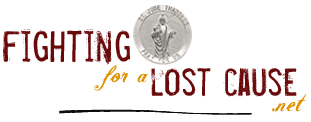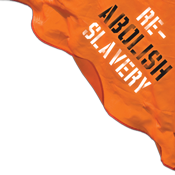(this is mostly just for the search engines to pick up)
If you’re installing a Linksys WUSB11 802.11b USB network adapter under Windows XP (and 2000?) and it is working for for a short length of time (~20-40 minutes?) but then you lose the signal from the access point, the problem might be that Windows is turning the device off to save power. To disable that feature, do the following:
1) Start > Run > devmgmt.msc
2) Network Adapters (or Universal Serial Bus controllers for the Root Hub) > right click on the device > Properties
3) Power Management > Uncheck “Allow the computer to turn this device off to save power.”