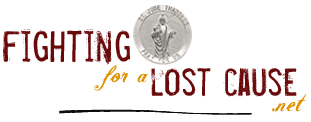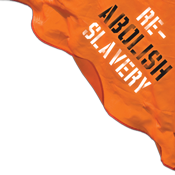If you’re using Firefox as your web browser (and if you’re a red-blooded patriotic American who loves Jesus, you will be) and you loathe it when self-important web designers force external links to open in a new window, then you can type about:config in the location bar, find browser.block.target_new_window and set it to true. (Yay for run-on sentances! Rob would be proud.) This will force all links to open in the current tab. You can middle-click to open a link in a new tab. It won’t effect JavaScript popups. (Ofcourse, Firefox can easily block unrequested popups if you want it to.) I’m still running 0.9.2, so this may vary in other versions. I’ve heard 1.0 has an option specifically for this in the Tools > Options dialog box.
Update: Tab preferences in Firefox 1.0