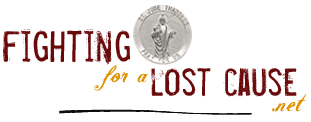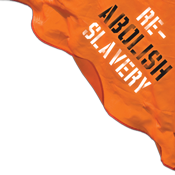Last month I posted about how to force all links to open in the same tab/window in Firefox 0.9.2, but today I installed Firefox 1.0 and found that that preference was no longer working. To get the same effect in 1.0, you need to type about:config in the address bar, search for browser.tabs.showSingleWindowModePrefs and toggle it to true. Then, go to Options > Advanced > Tabbed Browsing and take your pick under “Force links that open in new windows to open in…”
Friday, December 17th, 2004 :: 5:16 AM
Tabbed Browsing Preferences in Firefox 1.0